 Something I have been wanting to do for a long time is add posters to the walls and buildings of Gierburg. What really inspired me and eventually made me do this is Grimm's fantastic Cthulhu board that he made for the 2009 Tactica convention. His photos of the walls with posters are simply amazing. They are so full of character and atmosphere that I had to try this myself.
Something I have been wanting to do for a long time is add posters to the walls and buildings of Gierburg. What really inspired me and eventually made me do this is Grimm's fantastic Cthulhu board that he made for the 2009 Tactica convention. His photos of the walls with posters are simply amazing. They are so full of character and atmosphere that I had to try this myself.Luckily the background and fluff for Gierburg is filled with great themes for all sorts of posters so I immediately had a couple of ideas. For the first poster I went with one of my favourite themes: the Jesters. One of the poor fellows would have gone so crazy that he is a danger to the citizens and now the City Guards are looking for him. I wanted to do a somewhat traditional Wild West style 'Wanted' poster with the mugshot of a Jester on it.
I sketched a Jester's head with a pencil then inked it with a black pen. I hadn't done any serious drawing since I left school (so actually I have never done any serious drawing - ever), so I had to experiment a little with the lines. Fortunately I didn't want to achieve anything complicated, and I think the result turned out okay.
Then I scanned the drawing and vectorized the image using inkscape, a free vector graphics editor application. I can highly recommend that software. You can easily vectorize images with a few clicks and this feature alone is worth downloading and installing the programme. Vectorization results in a certain style that is somewhat similar to a filter in photoshop - with the additional benefit of vectors, i.e. the image being scalable.
Knowing that the posters would be pretty small eventually in 30mm scale I went with inkscape because I wanted to save the final image as a PDF so that the quality wouldn't suffer when decreasing the size. An apropriatly high resolution JPEG would have been as good, but if the image is a vector grpahic, then you can more easily experiment with the size.
At first, however, the vectorization mainly helped to improve the quality of the scanned (and slightly blurred) lines:
 Left: Scan of original drawing. Right: Vector graphic
Left: Scan of original drawing. Right: Vector graphicThe vectorized head was then copied into Photoshop (yes, this way the vector information is lost, but that is not a problem). There I layouted the poster, added a background and text, added "colours" (levels of grey) to the head. The result was this:
 The 'Wanted' poster
The 'Wanted' posterI then got the idea that it would be cool to have a second poster to sort of add depth to the little story of our crazy Jester. A circus poster announcing the show that stars the Jester who would later be hunted for his mindless crimes. This time the poster had to be more fancy - it was meant to attract the audiance after all - so this one was done in full colour. The photoshop version looked like this:
When it came to creating the final posters I opened the images (saved as PNGs) in inkscape and vectorized them. Below you can see the Showtime poster as a vector graphic:
This was done with both posters and I actually did three more: "The Masquerade" (a play by the Gierburg Theatre), "Gierburg Needs You" (an "I Want You" derivation asking the reader to join the City Guard), and a rabble-rousing anti-Syr poster, discriminating the poor gypsies. The Syr one was done "quick & dirty" as I just searched the internet for a photo of a goat head. The others were done the same way as the Jester posters: drawing, inking, scanning, vectorizing, adding coloured layers in Photoshop and finally vectorizing the entire poster.

All the vectorized images were saved in one file, exported as a PDF for printing (saving as a PDF preserves the vector information). It is obviously important to print the posters with a good printer. The quality of the one I have at home e.g. was not sufficient. If you don't have access to a proper printer, I suggest looking for a print store or something like that. It is really worth it as in this scale and when printing full colour the difference really shows.
For cutting the posters out I used a cutting knife and a ruler. This works way better than scissors - even for edges this short.

Afraid of ruining my scenery I opted for sticky tape instead of the usual superglue to tag the posters to the walls.
The last step was painting highly watered down greys and browns on the posters to imply some weathering. You have already seen a sneak peek of the posters in Tom's recent post about the Gierburg Jesters:

Here is a close up on the posters:

The loony jester Ferdinand in front of his Wanted posters
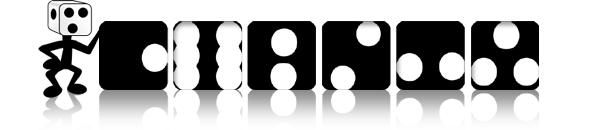


Very cool poster tut, Chris!
ReplyDeleteNB: I believe "deceptive" is written with "c" and not with an "sc".
LOL! It sure is! I always knew the Gierburgians are illiterate. :)
ReplyDeleteA very good tutorial and very nice posters. You can always learn something new.
ReplyDeleteanother thing: I have a surprise for you: after several weeks I have finally found an online translator for mi blog :-D
Do you have that pdf available? I'd like to use your posters for my mordheim project!
ReplyDeleteHi Philip! Sure, the PDF is currently available from:
ReplyDeletehttp://cianty.ashtonsanders.com/gierburg/pdf/posters&markers.pdf
Be warned though, it's nearly 10 MB big.
Be sure to show some photos of your scenery with the posters! :)